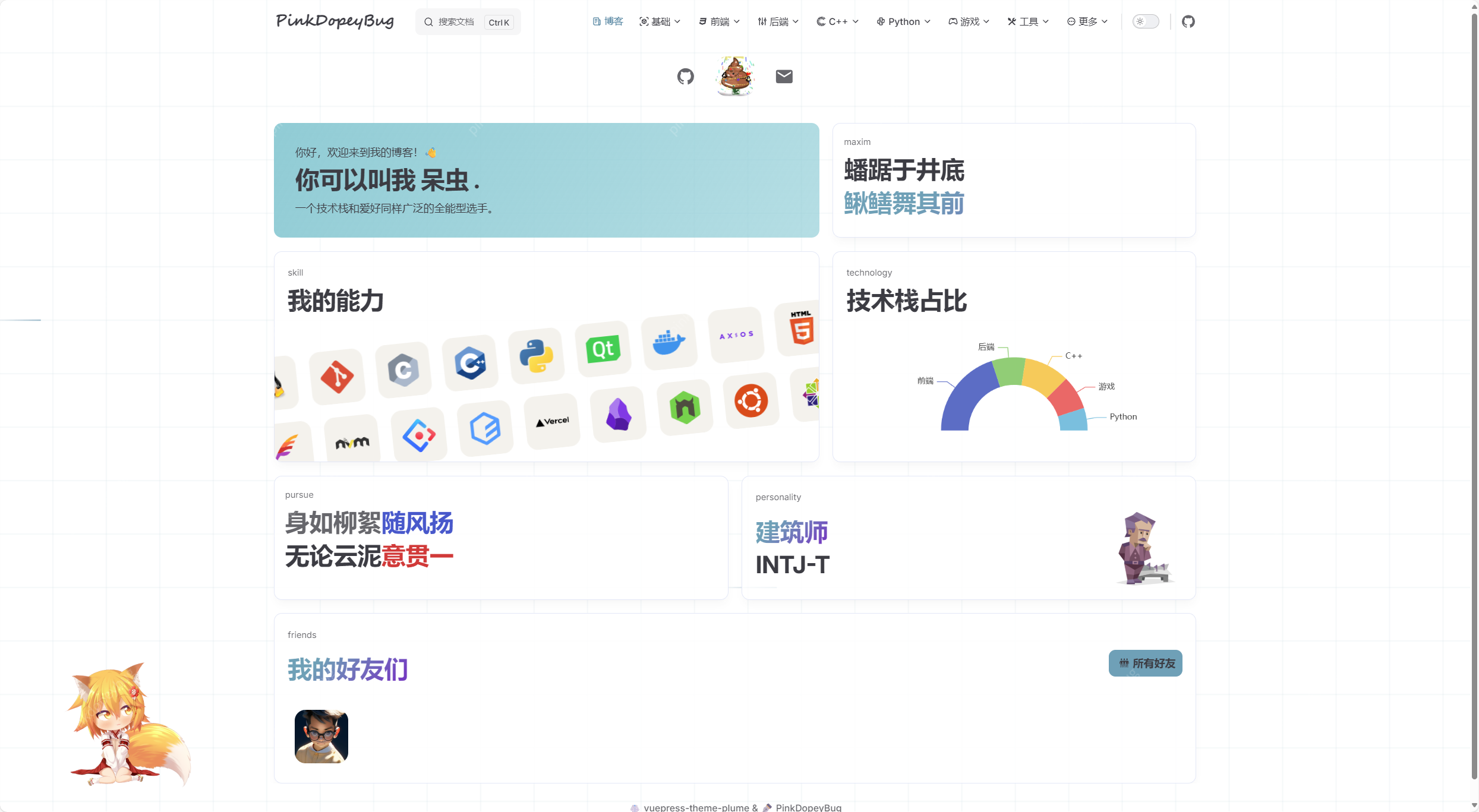4 vuex
约 1231 字大约 4 分钟
2025-05-05
vuex是一个vue 的状态管理工具,状态就是数据。可以帮我们管理vue通用的数据(多组件共享的数据)
共同维护一份数据数据集中化管理 响应式变化 操作简洁(vuex提供了一些辅助函数)
vuex是将数据存放在仓库中,仓库一般放在stroe文件夹中
- 创建仓库(空)
const store=new Vuex.Store();- 导入仓库
new Vue({
render:h=>h(App),
store
})- 访问仓库 仓库是所有组件都能访问到的对象
$store- 给仓库提供数据
const store=new Vuex.Store({
state:{
count:10
}
})- 访问仓库中的数据
$store.state.count访问数据
在vue中可以通过$store.state.count来访问仓库中的数据 在js中可以通过store.state.count来访问仓库中的数据
辅助函数
辅助函数可以将数据映射到当前组件中,当前组件可以像获取自己数据一样获取仓库数据 访问仓库数据的代码太过繁杂可以使用计算属性精简
computed:{
count(){
return this.$store.state.count
}
}vuex中提供的辅助函数可以自动生成对应的计算属性 mapState是辅助函数,帮助我们把store中的数据居自动映射到组件的计算属性中
mapState(['count'])
computed: {
...mapState(['count']) //展开mapState
}修改数据
vuex同样遵循单向数据流,组件中不能直接修改仓库的数据 但在组件中依旧可以直接修改数据,这是不符合规范的.由于监测需要性能开销,所以默认没有对其进行监测 如果要规范使用修改数据可以在Store对象中开启严格模式strict:true这样直接修改数据就会报错
mutations 仓库数据的修改只能通过mutations mutations定义在Store内部
const storee= new Vuex.Store({
state:{
count:0
},
/ / 定义mutations
mutations:{
//第一个参数是当前store的state属性
addcount (state) {
state.count +=1
},
addncount (state,n) {
state.count +=n
},
addCount(state,obj){
console.log(obj.str)
state.count +=obj.n
}
}
})调用
this.$store.commit('addcount')传参调用
this.$store.commit('addncount', 10)要传多个参数时就需要使用obj包装了
this.$store.commit('addncount', {str:'cnm',n:2})辅助函数
mapMutations和mapState很像,它是把位于mutations中的方法提取了出来,映射到组件methods中
mutations:
subcount(state,+n){
statcount -= n
},
}methods:{
...mapMutations(['subcount'])
}异步修改数据
actions用于异步操作仓库的函数 mutations必须是同步的(便于监测数据变化,记录调试)
- 提供actions函数
actions:{
setAsyncCount (context,num) {
//一秒后,给一个数,去修改num
setTimeout(() => {
context.commit('changeCount', num)
},1000)
}
}- 使用dispatch调用
this.$store.dispatch('setAsynccount', 200)辅助函数
mapActions是把位于actions中的方法提取了出来,映射到组件methods中
methods: {
...mapActions(['changeCountAction'])
}getters
除了state之外,有时我们还需要从state中派生出一些状态,这些状态是依赖state的,此时会用到getters 类似于计算属性但不能修改
- 设置getters
state: {
list: [1, 2, 3, 4, 5, 6, 7, 8, 9, 10]
}
getters:{
//注意:
//(1)getters函数的第一个参数是state
//(2)getters函数必须要有返回值
filterList (state) {
return state.list.filter(item => item > 5)
}
}- 访问getters 通过 store 访问 getters
$store.getters.filterList通过辅助函数mapGetters映射
computed:{
...mapGetters(['filterList'])
}
{{ filterList }}module
由于vuex使用单一状态树,应用的所有状态会集中到一个比较大的对象。当应用变得非常复杂时, store对象就有可能变得相当臃肿。(当项目变得越来越大的时候,Vuex会变得越来越难以维护)
- 模块拆分 将store根据业务拆分成不同模块放到store/modules/user.js文件中 在拆分出的模块js文件中定义store的核心概念就是自己设置的变量了
const state ={
userInfo:{
name: 'zs'
age: 18
}
}
const mutations = {}
const actions = {}
const getters = {}
export default {
state,
mutations,
actions,
getters
}- 导入模块
import user from'./modules/user'
const store = new Vuex.Store({
modules:{
user
}
})使用module
state使用
在使用模块中的功能或者数据时可以直接使用模块名
$store.state.模块名.xxx使用辅助函数有两种方式
- 默认根级别的映射
mapState(['模块名'])
{{模块名.xxx}}- 子模块的映射 需要开启命名空间 开启命名空间需要在模块中设置
namespaced:true
napState(模块名,['xxx])
{{xxx}}getters使用
通过模块名访问
$store.getters['模块名/xxx']辅助函数 辅助函数的用法和state一样
mutation使用
默认模块中的mutation和actions会被挂载到全局,需要开启命名空间,才会挂载到子模块。
直接调用
$store.commit('模块名/xxx',额外参数)辅助函数 辅助函数的用法同上
action使用
直接调用
$store.dispatch('模块名/xxx',额外参数)辅助函数 辅助函数的用法同上
贡献者
版权所有
版权归属:wynnsimon